Program files are usually installed in the C drive. But the c drive may not always have enough space.
Therefore, you can change the way I showed him how to program files.
For 32 Bit
1- Open the regedit
HKEY_LOCAL_MACHINE\Software\Microsoft\Windows\CurrentVersion
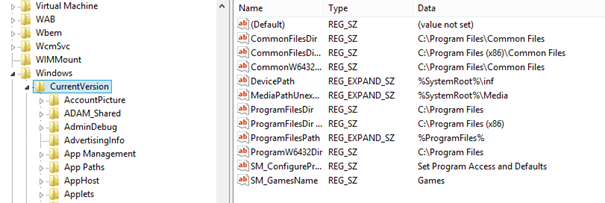
2- Right side on ProgramFilesDir double click and default adress C:\Program Files edit Instead, type the address you want. Example: D:\Program Files
3-Double-click the key in the right section and ProgramFilesPath% Program Files% instead of the default address, type the address you typed in step 3. (You can see all these steps at the bottom in the picture)
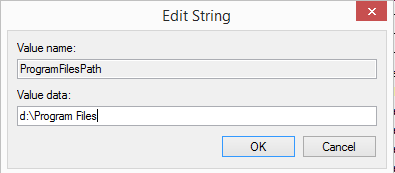
4-And you must restart later finish!
For 64 Bit
1- Open the regedit
HKEY_LOCAL_MACHINE\Software\Microsoft\Windows\CurrentVersion
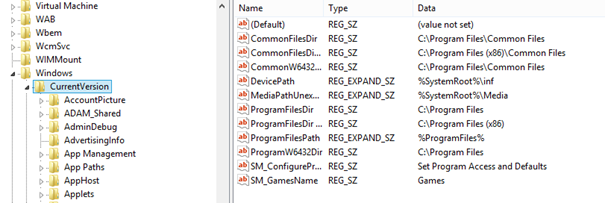
2- Right side on ProgramFilesDir double click and default adress C:\Program Files edit Instead, type the address you want. Example: D:\Program Files
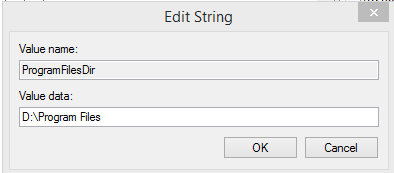
3- Right side on ProgramFilesDir and
ProgramW6432Dir double click and default adress D:\Program Files(x86) edit Instead, type the address you want. Example: D:\Program Files(x86)
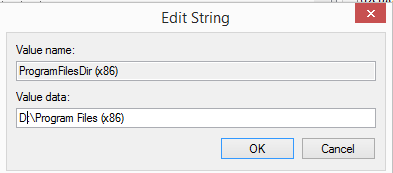
4- For examp picture
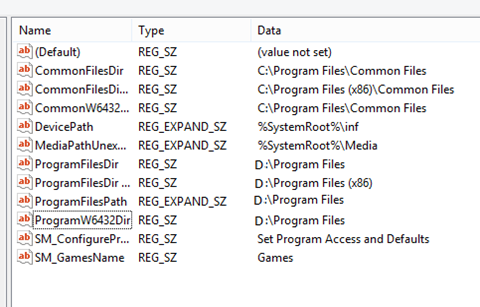
5-Restart and finish! J
Writer : Kerim CANTÜRK

